Frequently Asked Questions
1. I am having trouble logging into ArcGIS Online:
- If you are the teacher that ordered ArcGIS Online please refer to the original email that was sent to you when you account was set up. The title of the email is ‘ArcGIS for schools account details’. This contains:
- Username
- Password
- Answer to your security question
- Other useful information
- If you are a member of staff at the school but not the Administrator, please talk to the member of staff that ordered ArcGIS Online or who is the Administrator on the account as they will be able to reset your password.
- If you are a student, please talk to your teacher as they will be able to reset your password.
2. I placed an order for ArcGIS Online but have not heard anything since:
- When you place an order for ArcGIS Online you are sent an automatic reply. However, some school email filters either block this email or more often send it to your Junk/Spam folder.
- The order can take between 7 and 10 working days to process as each school gets a bespoke account customised for that school.
- It is also possible that our email with the account login details is in your Junk/Spam folder, so it would be a good idea to check this if you have not heard from us.
3. I want start using ArcGIS Online/Survey123/Community Analyst but don’t know where to start:
- We have guidance documents to help you get started and they can be found here:
4. My students and or colleagues can’t see Ordnance Survey maps, but I can:
- Information about this is covered in the original email with the login details.
- Ordnance Survey maps are shared with school accounts using Groups in ArcGIS Online. To see the maps a user must be a member of two Groups:
- [school name] Basemap Gallery
- [school name] Maps and Apps
- The easiest way to add students or colleagues to these Groups is when their accounts are created (see item 5 below). If this has not been done, login as the account Admin, click on Groups and then open the above Groups and Add the students and colleagues.
5. How do I create accounts for students and colleagues?
- Look at our guide for creating accounts: Creating accounts for staff and students
- Our help pages also explain how to set up accounts, including using Single Sign On techniques so that students can access ArcGIS Online with their existing school network login: Get started with administration
6. How can I get extra help with GIS?
- If you would like additional help in your school with using ArcGIS Online or would like ideas on where GIS and geography could take your students, then we would recommend joining out GeoMentors Scheme. This is a free programme where GIS professionals have volunteered to help schools with the technology and talk about their careers with GIS. To discover more about GeoMentors and sign up to the scheme please visit our website: